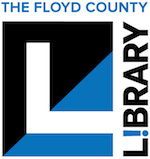DigiStation at the Floyd County Library
As materials like VHS tapes, photographs, scrapbooks, slides, and negatives become older and more fragile, the race to digitize them and preserve personal memories becomes more important. The Floyd County Library takes the preservation of local and personal history seriously and has created the DigiStation as a space where community members can access tools to preserve their precious memories for future generations.
The DigiStation is located in the Indiana Room at the Central Branch of the Floyd County Library. The station is by appointment only and usage of the station requires the completion of the DigiStation Guidelines and Participation Liability Waiver to use the station. Each appointment lasts 2 hours, please note that usage of the DigiStation requires at least basic and some advanced computer knowledge.