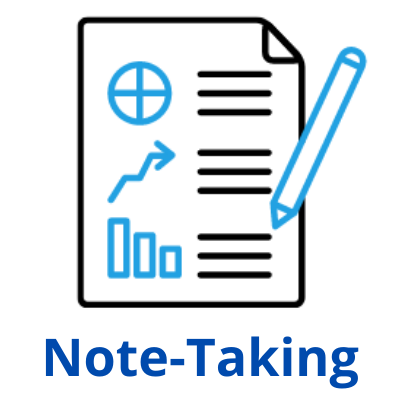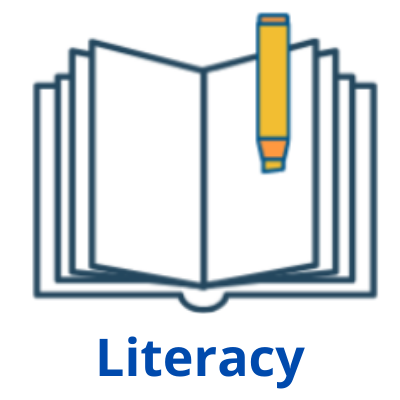A screen reader is software that enables individuals who are blind or have low-vision to use computer devices because it renders visual information coming from the computer into speech or braille. In some devices, screen readers are a built-in accessibility feature that is available without installation.
Examples of Assistive Tech Solutions for Screen Readers
JAWS
Features
Job Access With Speech, or JAWS, is a popular computer screen reader that allows users to access items on the computer screen through headphones or a braille display.
- Access and create documents
- Fill and sign forms on your computer and online
- Navigate through websites and applications
- Allows users to set reading speeds
- Allows users to manually navigate through documents and pages by word, line, sentence, and paragraph
Limitations
Only available for Windows PC
Other Tools
Note: None of the technology tools or resources on this tab are offered or managed by the DSC. For more information on cost and system requirements, please visit the links to the websites for each tool.
- NVDA is a screen reader software that is available for download for free. This is only available for Windows PC devices.
- VoiceOver is a screen reader that is available for iPhone, iPad, Mac, Apple Watch, Apple TV, HomePod, iPod touch.
- TalkBack by Google is the screen reader included on Android devices.
- SuperNova is a screen magnifier and screen reader for Windows tablets, laptops, and desktops. It is available in 3 editions, to suit different types of sight loss. You can choose a blend of magnification, color, speech, and braille.
For more information, you can also check out the video SuperNova – Crystal Clear Magnification for Windows 10. - ChromeVox is the built-in screen reader for Chromebooks.
If you have questions about assistive technology, or anything on this page, contact dscetext@uci.edu.